In the Web Builder editor select the gear icon next to ‘Current Page: Home’ (as shown on the image below) and then change the text in the ‘Page Description’ field.
This will change your website’s description shown when you share your website’s link on social media or via WhatsApp.
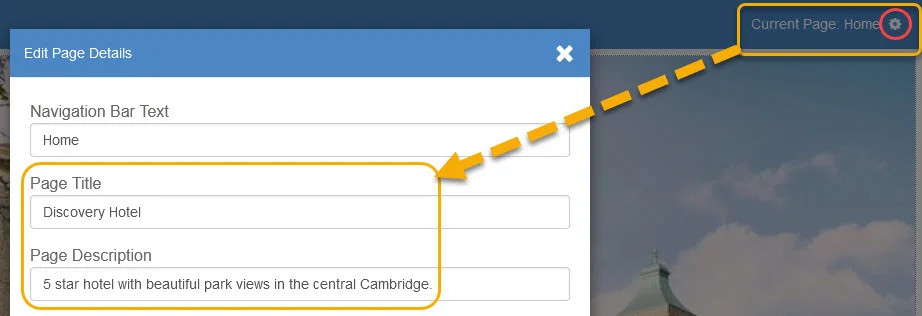
You can also change the ‘Page Title’ to something different than the default wording ‘Home’, so that the link shared on social media looks more interesting. A good example is to replace ‘Home’ with your property name.


