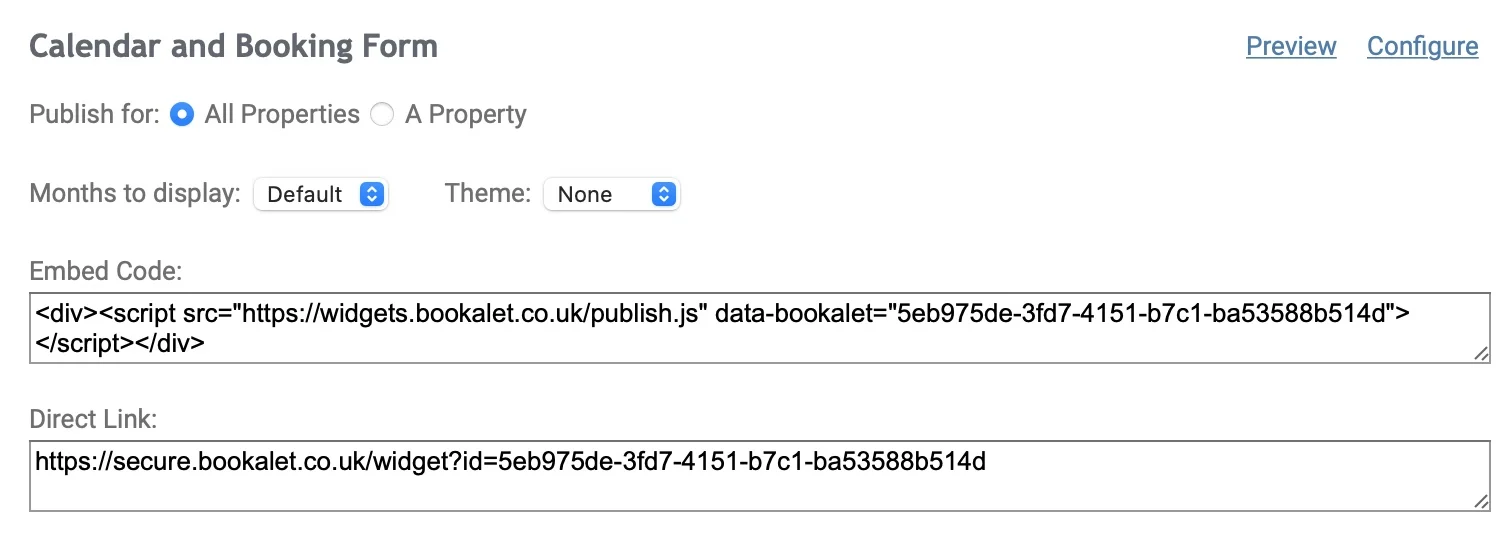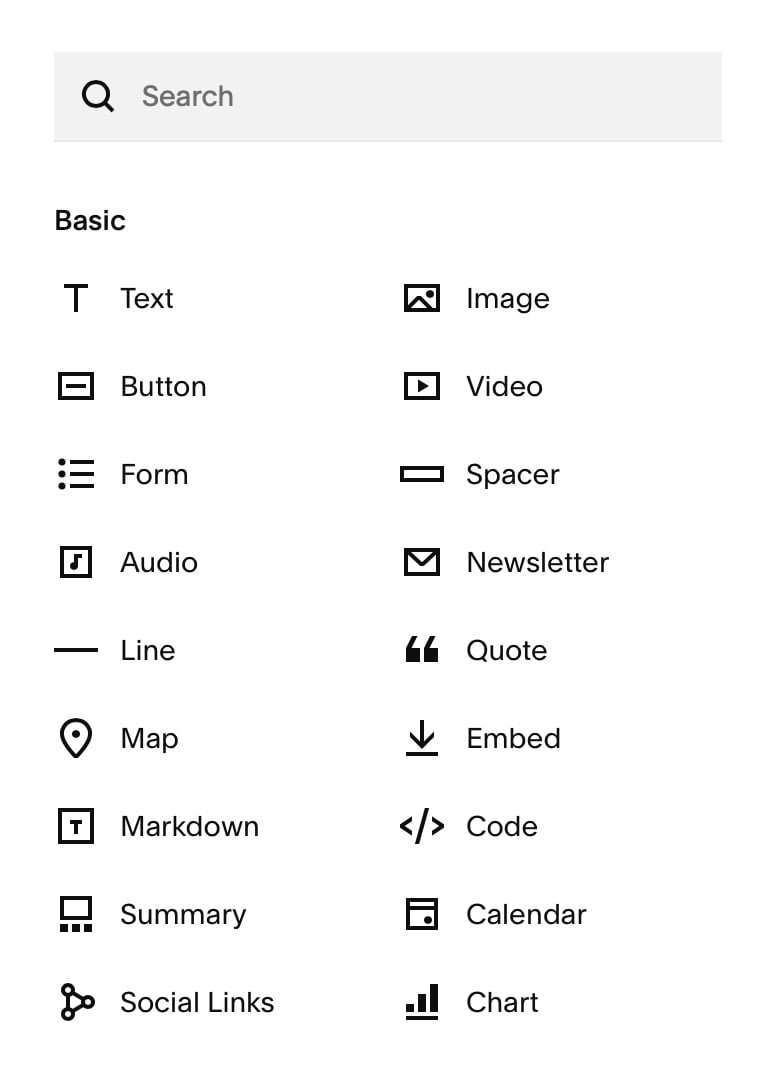Turn your Squarespace website into a holiday booking engine
Embed Bookalet’s availability and booking widget into your holiday rental Squarespace website and allow visitors to instantly check your property’s price and availability. Guests can book their stay directly on your website using the Squarespace booking widget and pay online.