Can I add existing bookings to bookalet? #
Yes, if you are moving over to bookalet, you may already have existing bookings for your property that you need to put into the bookalet system to ensure you have everything in one place.
If I add existing bookings, will it send my guests new details? #
No, when you add your existing bookings, your guests won’t receive any new documents, saving any confusion.
How do I add my existing bookings? #
- If you are just setting up bookalet, head to ‘Availability’ and set all periods to available
- If you have already set some availability, this will be visible in your calendar view
- Once done, head to Bookings > Add a booking. Go to the 12 month calendar view (default if you only have one property or left click the property name if you have multiple properties). From here you can either use the calendar view to select the check in date, or click ‘enter dates manually’.

4. Once you have added your arrival dates, you will be prompted to add your guest details, as well as a price for the booking. If you have set your pricing, this will automatically be pulled in, but this page gives you the opportunity to over ride it.

How do I add the payment status to an existing booking? #
- Once you have added your existing booking, you can update the payment status, to take it from a provisional booking to a confirmed booking

2. You can see your booking in “Bookings” -> “Active Bookings”
3. Select the booking you wish to edit to head to the booking detail page

4. The right hand menu gives you a number of options to record payments. Let’s assume the guest has made their payment in full. Simply click ‘Record full payment’ where you will be shown options to record the payment date and method of payment
5. Once these have been added and saved, you will be shown the guest correspondence. You can either email this to the guest or, if they have received their documents already, simply click ‘Print Word Document’. This will move the booking into the bookalet system but avoids sending any new information out
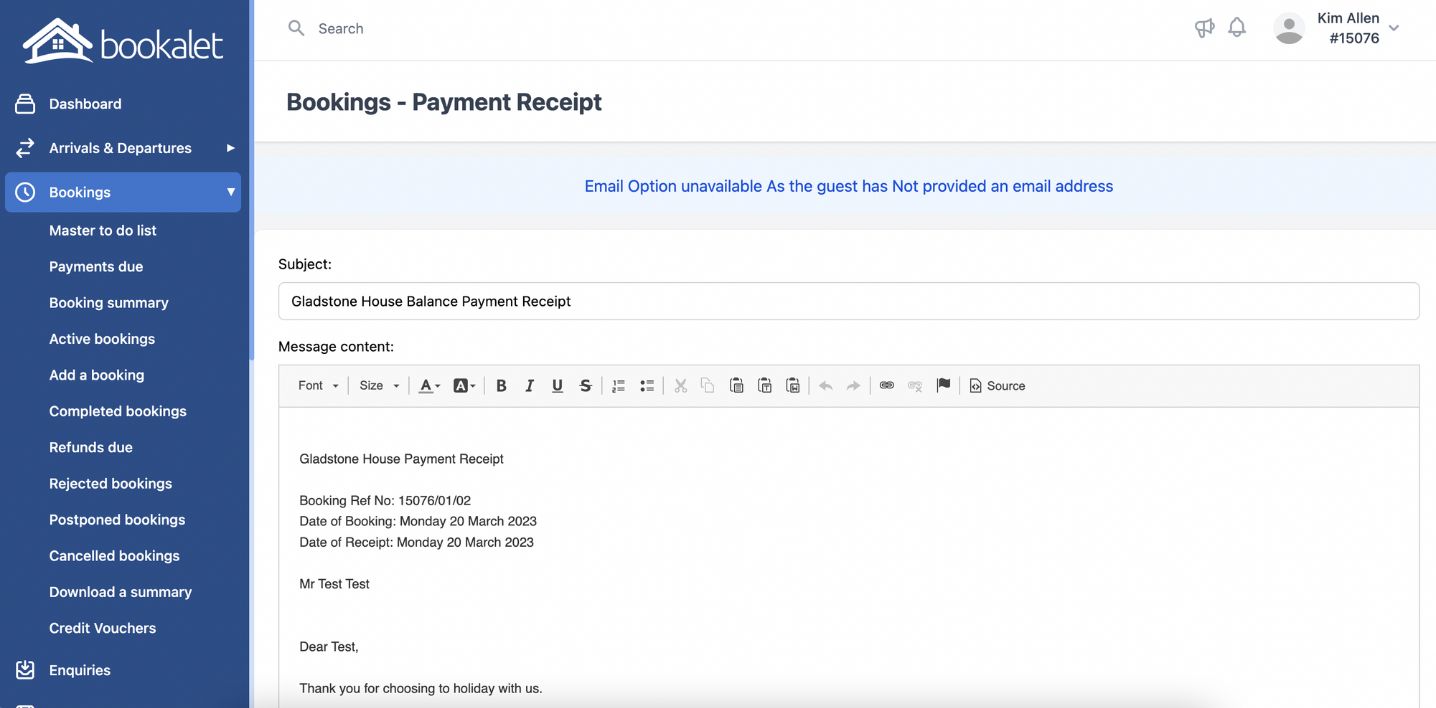
6. Your booking will now be marked as ‘Fully paid’



