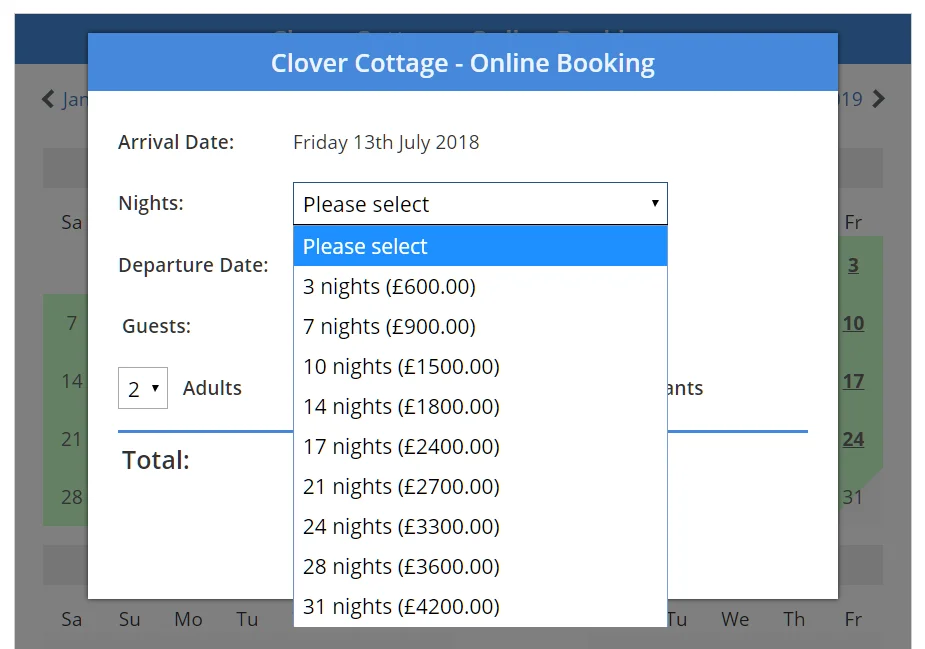How do I add split week pricing? #
Many owners like to offer weekend pricing to help maximise occupancy. This is especially true outside the popular holiday periods.
Bookalet helps you do this by allowing you to split the week into two and assigning a price for each portion of the week. Let’s take a look at how this is done.
First, navigate to “Availability and pricing” and then select the start date and end date for the period for which you wish to add pricing for. Then, select available from the drop down and add the weekly price. In this case, £900 per week for the period 6th July 2018 to 31st August 2018.
Before updating the availability, check the “Split Week Pricing” box. Now choose the weekend arrival day and the midweek arrival day. In our example, Friday and Monday. Then add pricing for the weekend period and pricing for the midweek period. Then click “Update availability.”
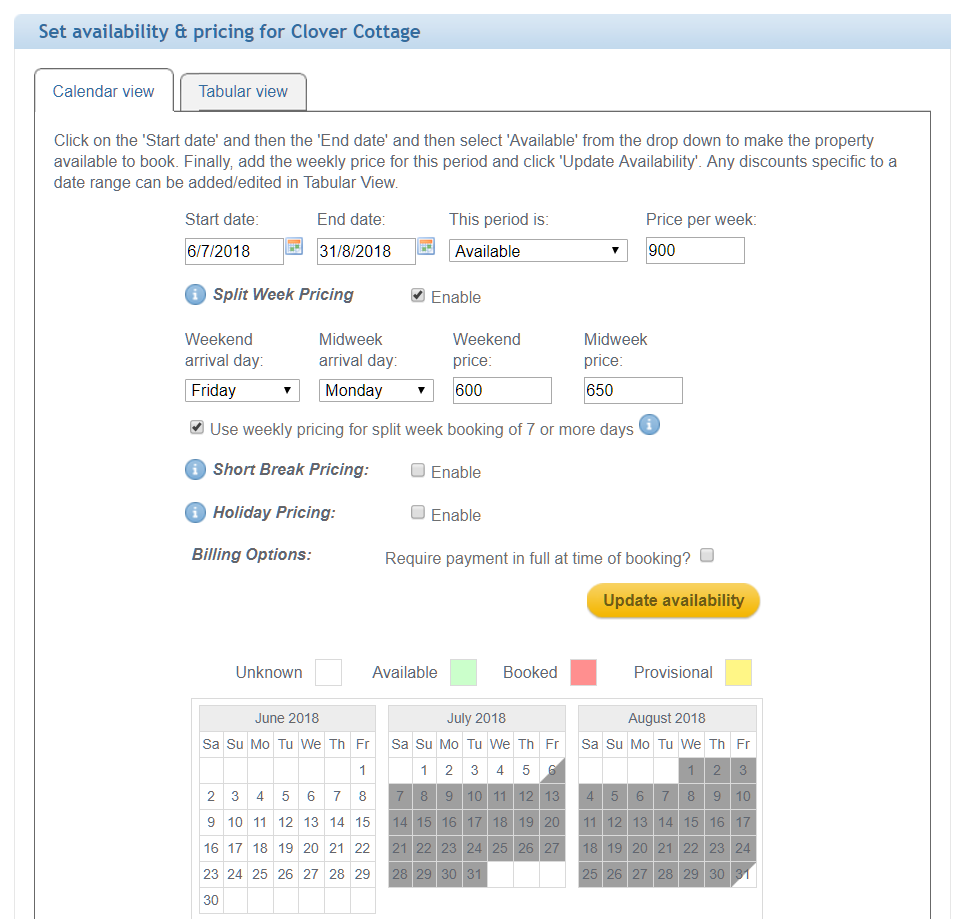
You have now successfully updated the split week pricing.
If you check the box entitled “Use weekly pricing for split week booking of 7 or more days” this will revert to using the weekly price for a 7 day booking rather that the sum of the two portions. In this case £900 rather than £1250.
When you publish the booking form to your website, the guest will now be able to start their booking on either a Friday or a Monday:
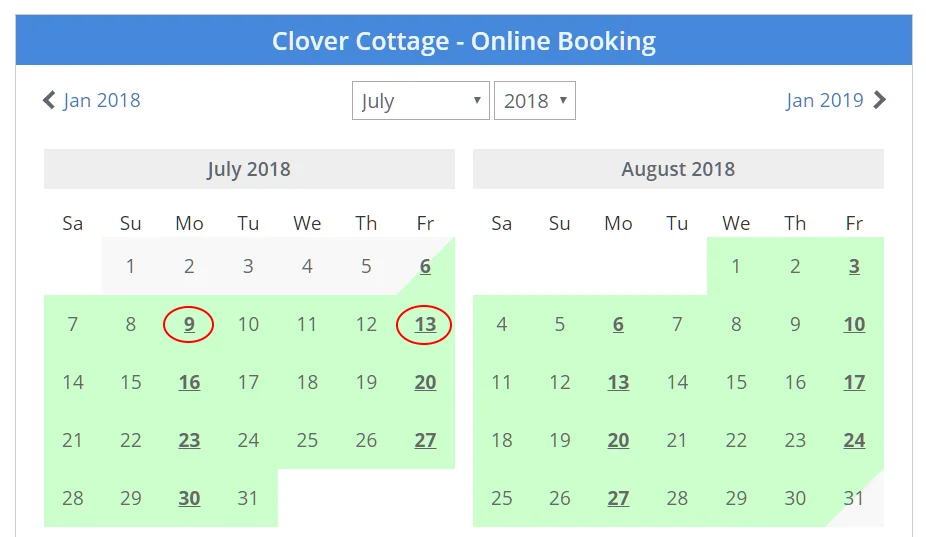
Selecting Friday 13th then pops a window where the guest has to choose the required holiday length. Pricing is then automatically calculated, the guest selects the appropriate length of holiday and the booking is made.