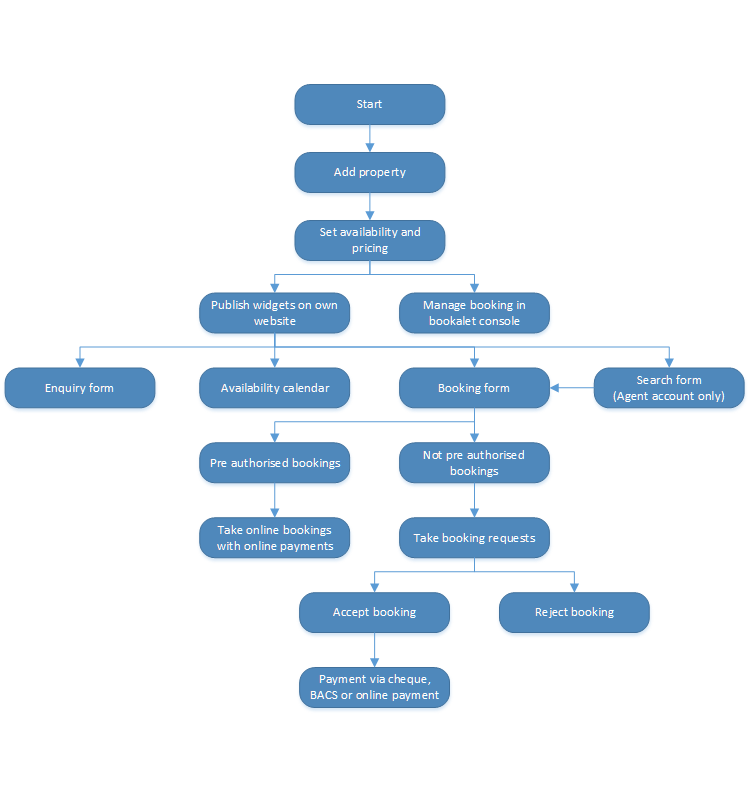Bookalet Overview
Although Bookalet has a vast number of features built into it, we want to get you and running as soon as possible. With that in mind, we recommend you start by simply adding a property into the
system and then setting its availability and pricing. Once done, you then have two choices what to
do next:
a) You can start adding features, such as an availability calendar, to your own website with a
single line of code with virtually no technical skills required.
b) Or you can start adding and managing bookings through the online management console.
Press the “Read More” button for a flow diagram of the setup process.